Admin User Manual
- Here institute can configure the fees applicable for the students.
- Even if they want to collect donation or want to raise fund, they can configure here.
- If Fee has break up components, you can define here those as well. For example, if you are creating Term fee for 1000 GBP there can be a breakup for 1000 GBP as book fee 100 GBP, transport fee 100 GBP and tuition fee 800GBP. These break up will be mentioned in the payment receipts
- Fees can be assigned to certain targeted or grouped students
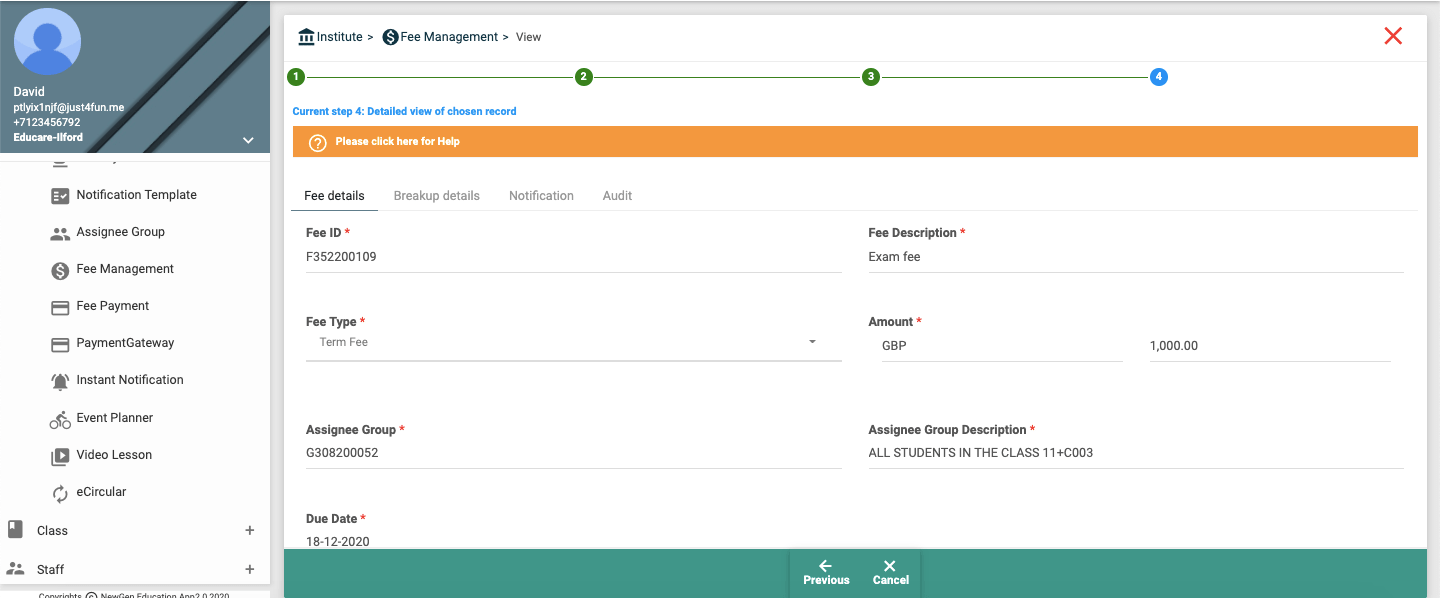
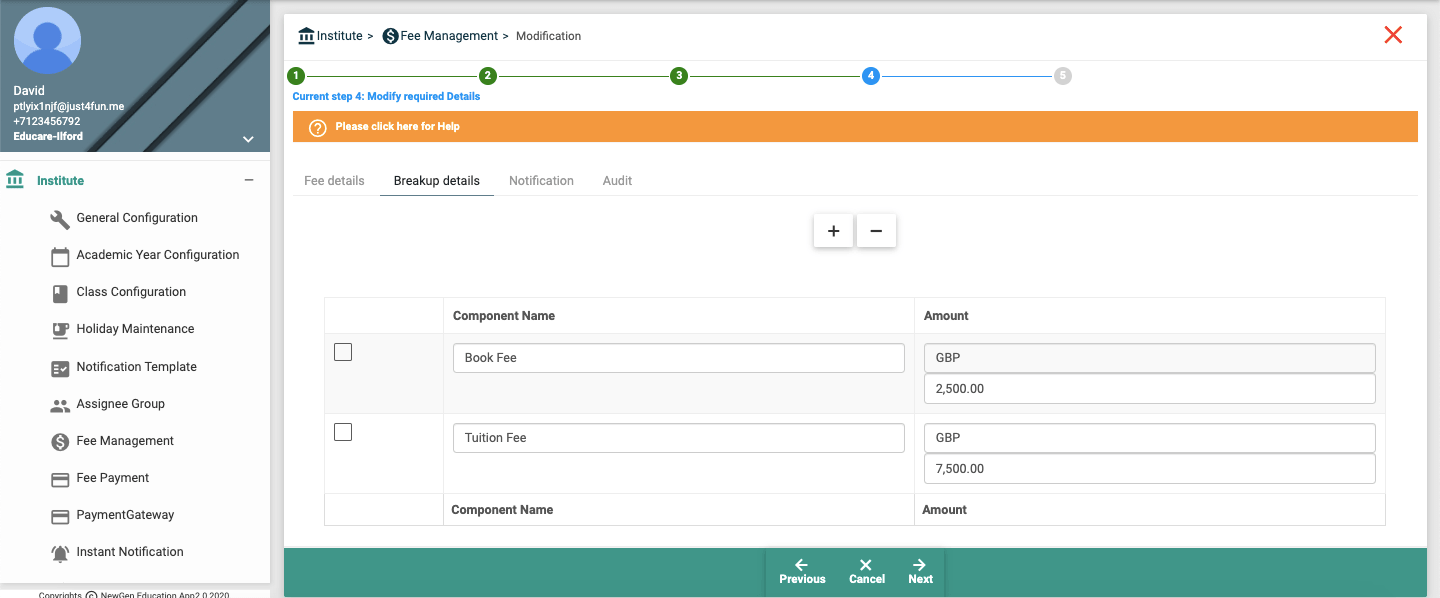
| Field Name | Field Type | Mandatory | Data Nature | Remarks |
|---|---|---|---|---|
| Fee ID | Text | Yes | Alpha numeric character | By default, the system will provide an auto-generated Fee ID that can be used. If institute wants to assign their own Fee ID, System defaulted ID can be replaced with own Fee ID |
| Fee Description | Text | Yes | Alpha numeric Character | Brief description about the Group |
| Fee Type | dropdown | Yes | Select any one from the List | Select any one available in the list |
| Amount | Text | Yes | Alpha numeric character | Enter fee amount |
| Assignee Group | Suggestion List | Yes | Alpha numeric character | Assign the group for a fee. Fees created will be applicable to the students grouped under this group id |
| Due Date | Date Picker | Yes | Date | The last date to pay fee | Breakup Details |
| Component Name | Text | No | Alpha numeric character | If there is any breakup component for fee enter in this field For Example If you are creating term fee for 1000 GBP as fee amount, there can be a breakup for 1000 GBP as book fee 100 GBP, transport fee 100 GBP and tuition fee 800GBP In this above example book fee, transport fee and tuition fee are component name |
| Amount | Text | No | Alpha numeric character | Enter the amount for each component | Parent Notification Details |
| SMS | Check box | No | Either tick or not tick the box | If Institute has an SMS Subscription Limit, you can choose SMS Notification Required. The fee Notification will be sent to the Parent based on the SMS Template Maintained in Notification Template Screen for the Message Type Fee Notification |
| Check box | No | Either tick or not tick the box | If the Institute has an Email Subscription Limit, you can choose Email Notification Required.
The fee Notification will be sent to the Parent based on the Email Template Maintained in Notification Template Screen for the Message Type Fee Notification |
- Choose Menu ( Fee Management > Fee Configurations) from Menu tree.
- Click “Create” in the menu in step 1.
- Fill in the necessary fields. (refer to the screen fields overview table above)
- Click “Next” at the bottom of the screen to move on to the next steps.
- In order to add breakup component for fee
- Press “+” button, New empty record will be created
- Then enter breakup component
- Once reach the last step, you may enter remarks about the Creation. This remark can be seen in the field ‘maker remarks’, under the audit tab of the full record view. If the maker of the record wants to convey some message to the checker or they want to keep some notes, they can type it here. The Checker can see the same before authorization under the audit tab in the screens.
- Click “Save” in the last step.
- Choose Menu ( Fee Management > Fee Configurations) from Menu tree.
- Click “View” in the step1.
- You will see the filter screen now, where in you can see below search filters which can be used to list out the records
- Fee Type
- Due Date
- Assignee group
- Auth Status
- you can see all the resulted records which are satisfied by your above chosen search filter.
- If there is only one resulted record for the given filter, system will automatically take you next step, otherwise click on record which needs to be Viewed
- Then System will bring full detailed view of the record; you can see Fee details, Breakup details and audit tabs. You can click the tab to see corresponding details.
- Choose Menu ( Fee Management > Fee Configurations) from Menu tree.
- Click “Edit” in the step1.
- You will see the filter screen now, wherein you can see below search filters which can be used to list out the records.
- Fee Type
- Due Date
- Assignee group
- Auth Status
- You can see all the resulted records that are satisfied by your above-chosen search filter.
- If there is only one resulted record for the given filter, system will automatically take you next step, otherwise click on record which needs to be modified.
- Then System will bring the full detailed view of the record; you can see Fee details, Breakup details, Notification and audit tabs. You can click the tab to modify corresponding details.
- You can change the details of the required fields.
- In order to add more breakup component in Fee,
- press “+” button, New empty record will be created
- Then enter breakup components
- In order to remove break up in fee
- press “-” button, record will be removed
- Click “Next” at the bottom of the screen.
- Once reach the last step, you may enter remarks about the Modification. This remark can be seen in the field ‘maker remarks’, under the audit tab of the full view of the record. If maker of the record wants to convey some message to checker or they want to keep some notes, they can type it here. Checker can see the same before authorization under the audit tab in the screens.
- Click “Save”.
- If there is a change in already existing record of Fee management.
- Choose Menu ( Fee Management > Fee Configurations) from Menu tree
- Click “Delete” in the step1.
- You will see the filter screen now, where in you can see below search filters which can be used to list out the records
- Fee Type
- Due Date
- Assignee group
- Auth Status
- You can see all the resulted records which are satisfied by your above-chosen search filter.
- If there is only one resulted record for the given filter, the system will automatically take your next step, otherwise click on the record which needs to be deleted.
- System will bring full detailed view of the record.
- Click “Delete” in the bottom of the screen.
- Other staff mistakenly created the Fee Management, and it is not yet authorized by Admin, they can delete the record.
- Other staff mistakenly modify the Fee Management, and it is not yet authorized by Admin, they can delete the modification version.
- Choose Menu ( Fee Management > Fee Configurations) from Menu tree
- Click “Authorize” in step1.
- The unauthorized Fee management records will be displayed
- If there is only one unauth record, the system will automatically take your next step, otherwise click on the record which needs to be authorized
- Then system will show you the full details of the record, you can verify the details
- Click “Next” in the bottom on the screen.
- Once you reach last step, if you want to enter any remarks about this authorization or rejection, you can enter here. This can be viewed under “Checker Remarks” field of audit tab of the full record view.
- Click “Auth” or “Reject”.
- Authorize means that a record created or modified by one staff should be verified by the admin.
- If the record is modified by admin, then that record is Auto authorized or Auto Verified. So, there is no need for authorization or verification by another admin.
- During Authorization, admin can either Authorize or Reject the created or modified records. They can reject the record in the case of an error in modification.
- After creation or modification, in order to apply the changes throughout the application, it requires authorization or verification from the admin.
- During verification, Admin can find the human errors.
- Choose Menu (Student=>Fee) from Menu tree.
- You will see the filter screen now, where in you can see “Student Name” search filter which can be used to list out the Fee records for a given student.
Enter student name whose Fee record needs to be tracked.
After entering the filter values, please press next. - You can see all the resulted Fee records which are satisfied by your above chosen search filter
- If there is only one resulted record for the given filter, system will automatically take you next step, otherwise click on record which needs to be Viewed
- Then System will bring full detailed view of the Fee records; you can see General, Amount, Breakup details, Date and Audit tabs. You can click the tab to see corresponding details
- Choose Menu (Student Level Tracking=>Fee) from Menu tree.
- You will see the filter screen now, where in you can see “Class” search filter which can be used to list out the Fee records for a given class.
Enter class code for which Fee needs to be tracked. You can use fee type filter and status filter to track the most specific fee records.
After entering the filter values, please press next. - You can see all the resulted Fee records which are satisfied by your above chosen search filter
- If there is only one resulted record for the given filter, system will automatically take you next step, otherwise click on record which needs to be Viewed
- Then System will bring full detailed view of the Fee records; you can see General, Amount, Breakup details, Date and Audit tabs. You can click the tab to see corresponding details