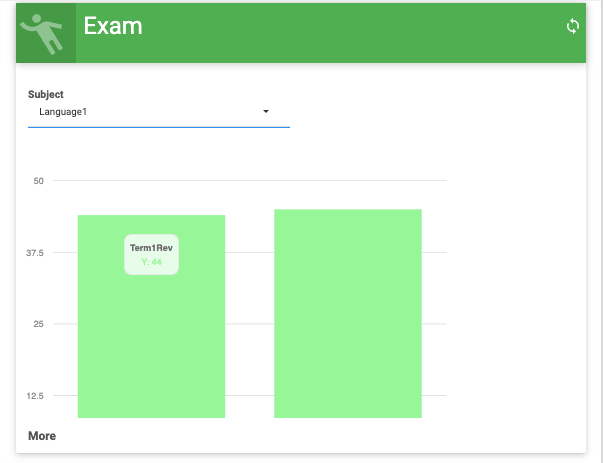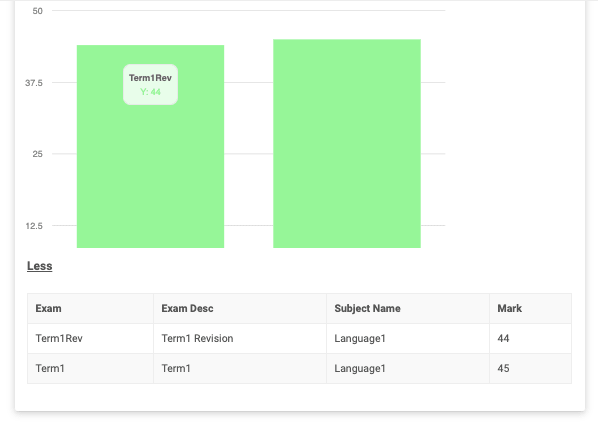Student User Manual
- Student Attendance
- Fee
- Weekly Events
- Exam
- Student attendance details shown by chart
- Click the “More” button. It will display the total number of working days of the Student on monthly basis, total number of days the Student attended during the working days and total number of their leave
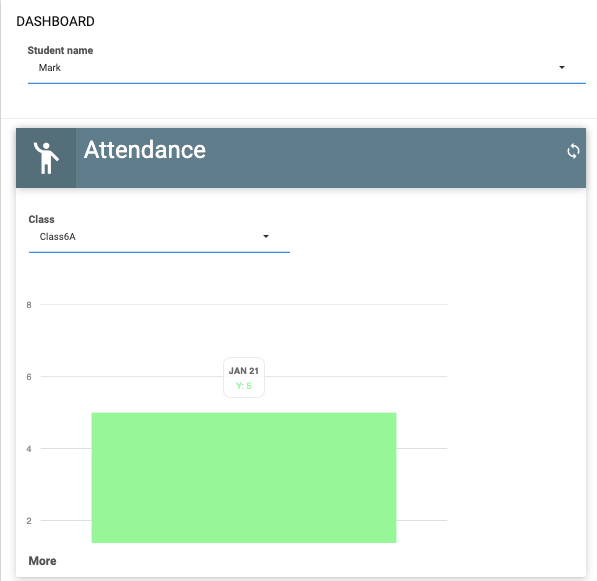
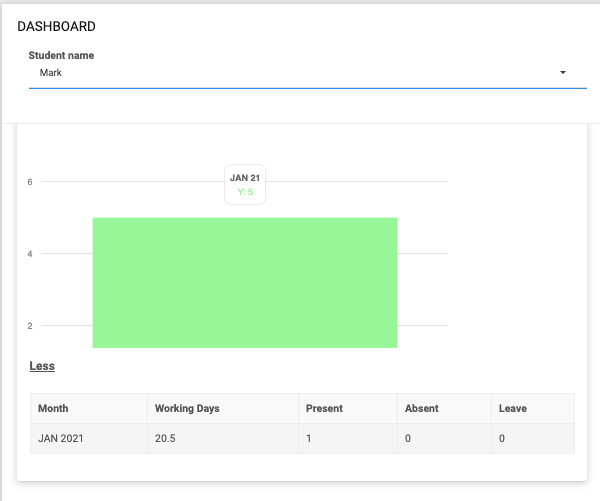
- Fee ID, Description, status of the fee, amount to be paid and the due date of the fee for students will be displayed here.
- Parent can click “pay” button. It will take you next payment screen where in you must enter your card details.
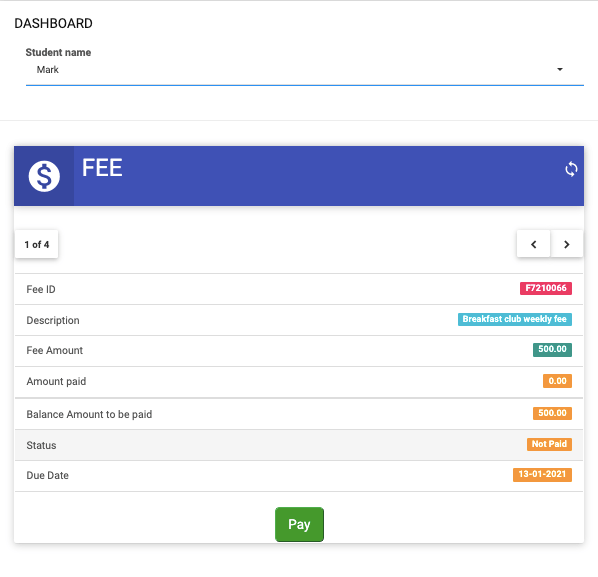
- Students Exams, Extracurricular activity and Fees for the day will be displayed in Weekly Events Dashboard
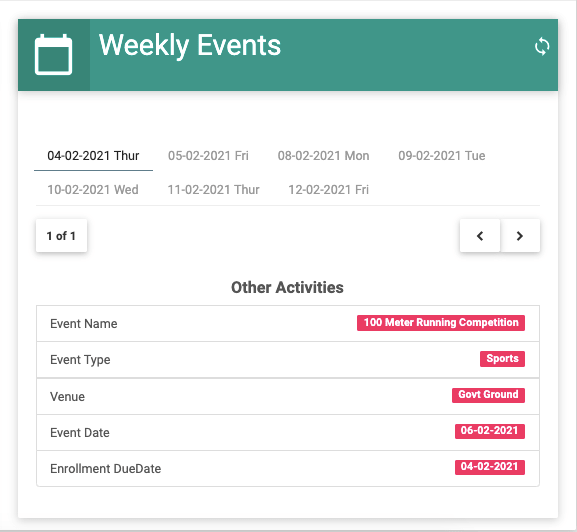
- Exam details are shown in the chart
- Click the “More” button and the exam, description, Subject name and the marks obtained in that exam will be displayed