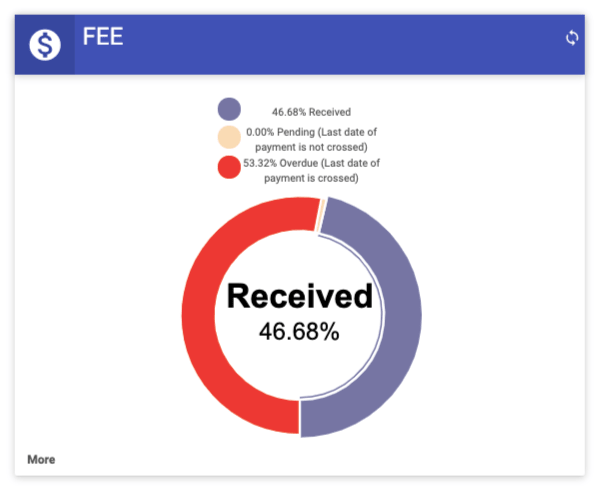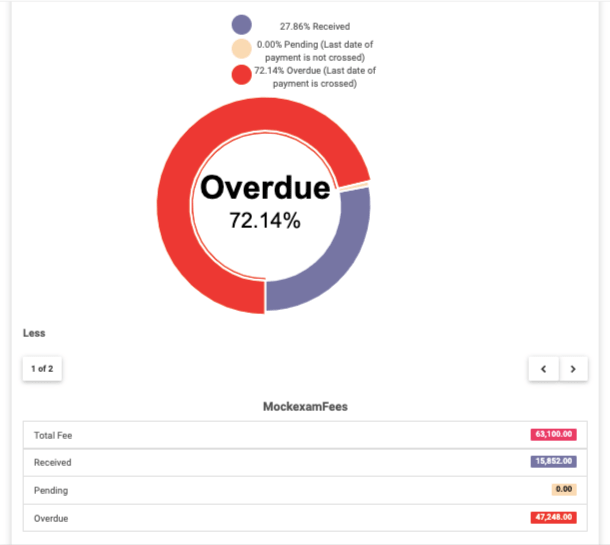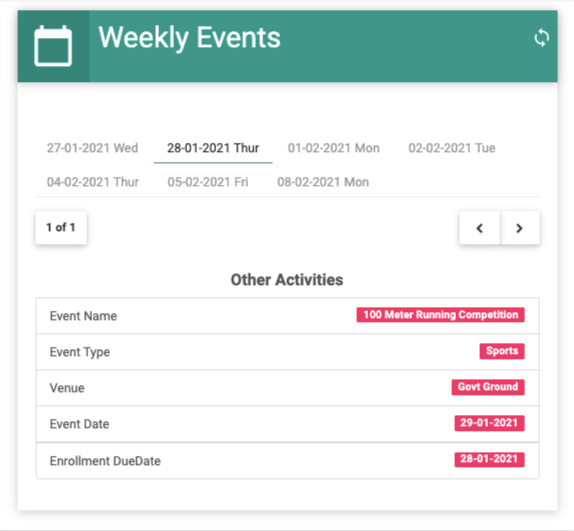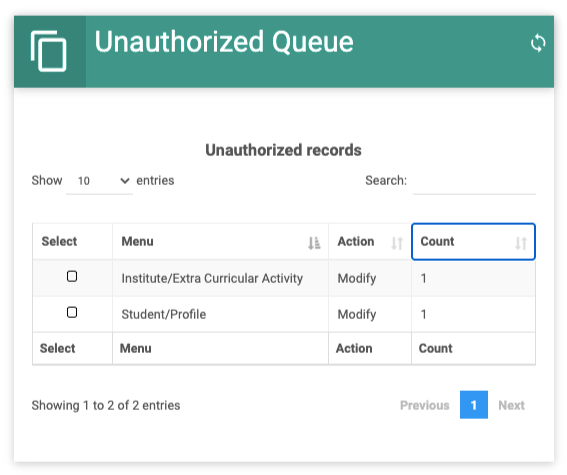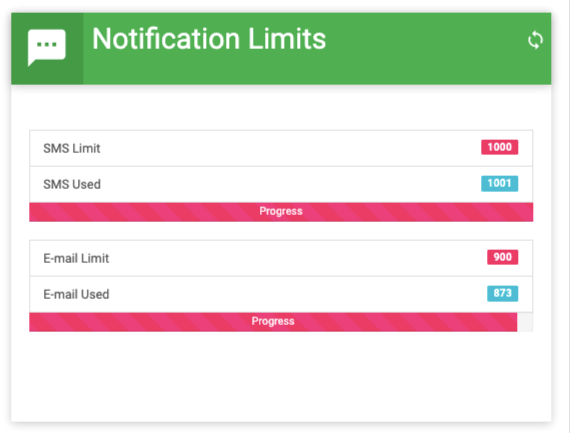Admin User Manual
- Student attendance
- Staff attendance
- Fee
- Weekly Events
- Unauthorized Queue
- Notification Limit
- The number of students Present will be indicated in green colour and the number of students who have taken leave will be indicated in red colour on the student attendance dashboard.
- Click the “More” button. It will display total number of students who attended and the number of students who took leave.
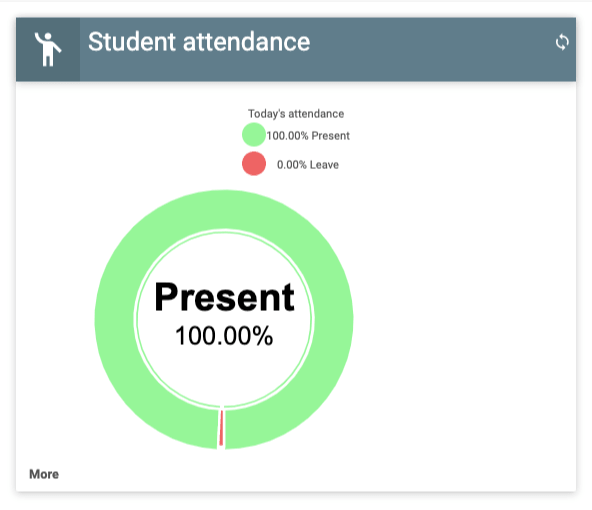
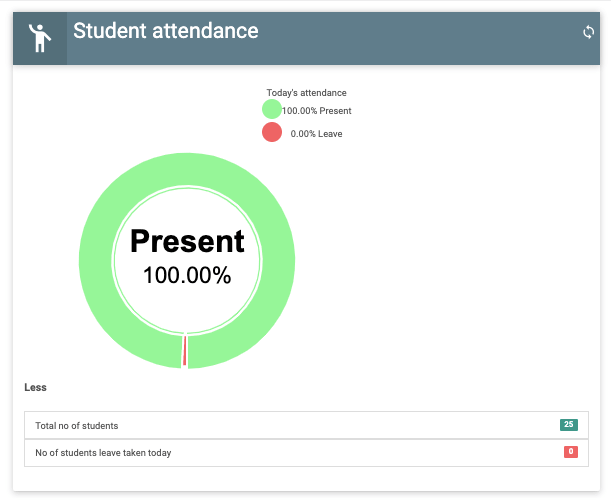
- The number of staff Present will be indicated in green colour and the number of staffs who have taken leave will be indicated in red colour on the staff attendance dashboard.
- Click the “More” button. It will display total number of staffs who attended and the number of staffs who took leave .
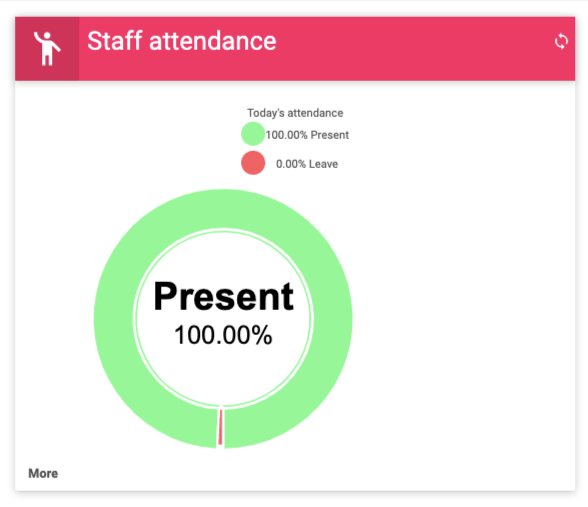
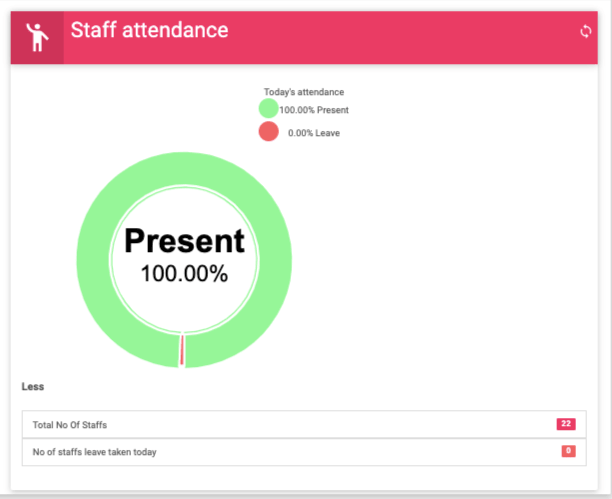
- Received fee will be indicated in blue colour, Pending fee will be indicated in almond colour and over due fee will be indicated in red colour.
- Click the “More” button. It will display Total fee, Received fee, Pending fee and Overdue fee details.